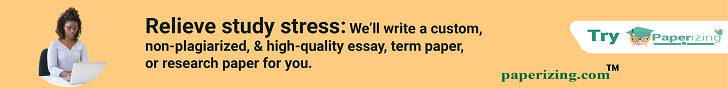APA 7 Paper: Structural Features
Structure of an APA 7 Paper February 22nd, 2022 By support-team
Main Sections of an APA 7 Paper
Contents
Running Head
The recommended character count for a running head in an APA 7 paper is 50 (includes words, spacing, and punctuation). While professional papers have a running head, students’ papers do not unless specified. Write the running head in uppercase. Ensure it has the same format on all pages, including the title page. The label ‘‘Running head:’’ does not precede the running head in an APA 7 paper.
APA 7 Paper’s Title Page
The text on the title page of a student paper should take the form:
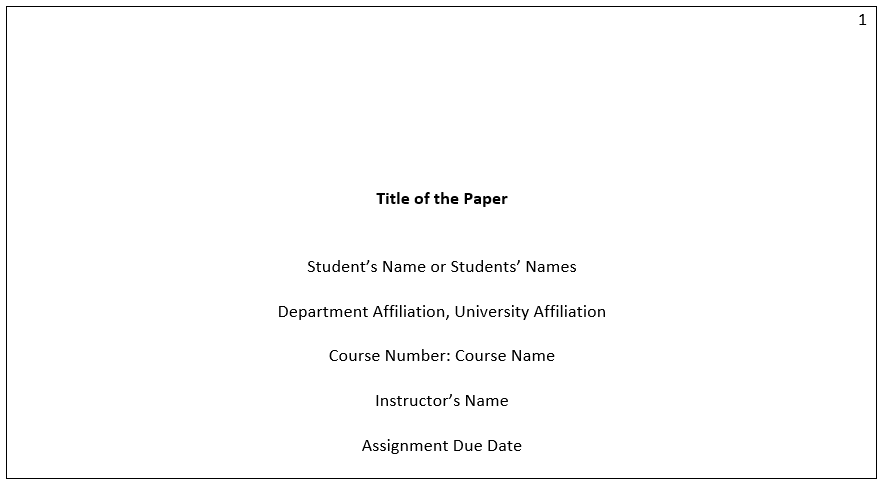
Below is an example of such text:
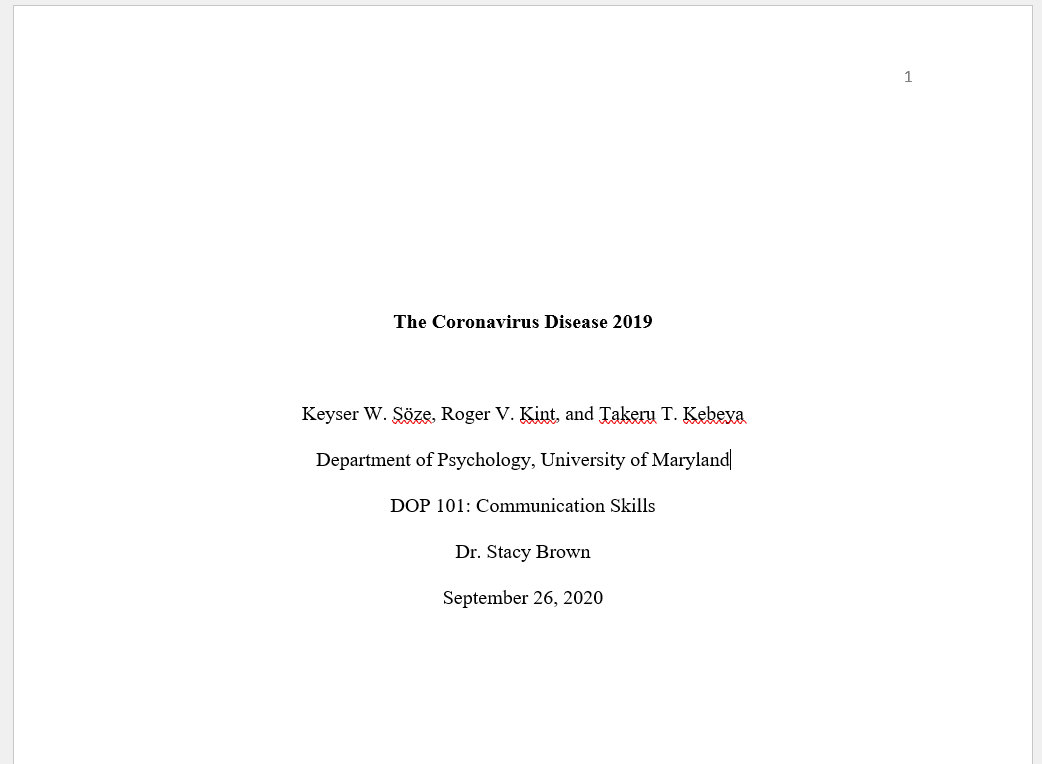
Please note that:
- You should NOT place the paper’s title at the top of the first page. Instead, skip three or four blank lines (which are also double-spaced) before writing the paper’s title.
- Write the title in boldface and Title Case.
- There should be one double-spaced blank line between the paper’s title and the student’s name.
- With only a few exceptions, the title page text should be double-spaced like the text in the rest of the paper.
NB:
When writing in Title Case, write all letters in the title in lowercase except for the first letter of:
- the title and subtitle (the section after a colon, dash, etc.);
- any major word (noun, verb, adjective, adverb, pronoun, and any word with more than three letters); and
- both words in a hyphenated, major word (e.g., Part-Timers, User-Friendly, Good-Looking, etc.).
The text on the title page of a professional paper should take the form:
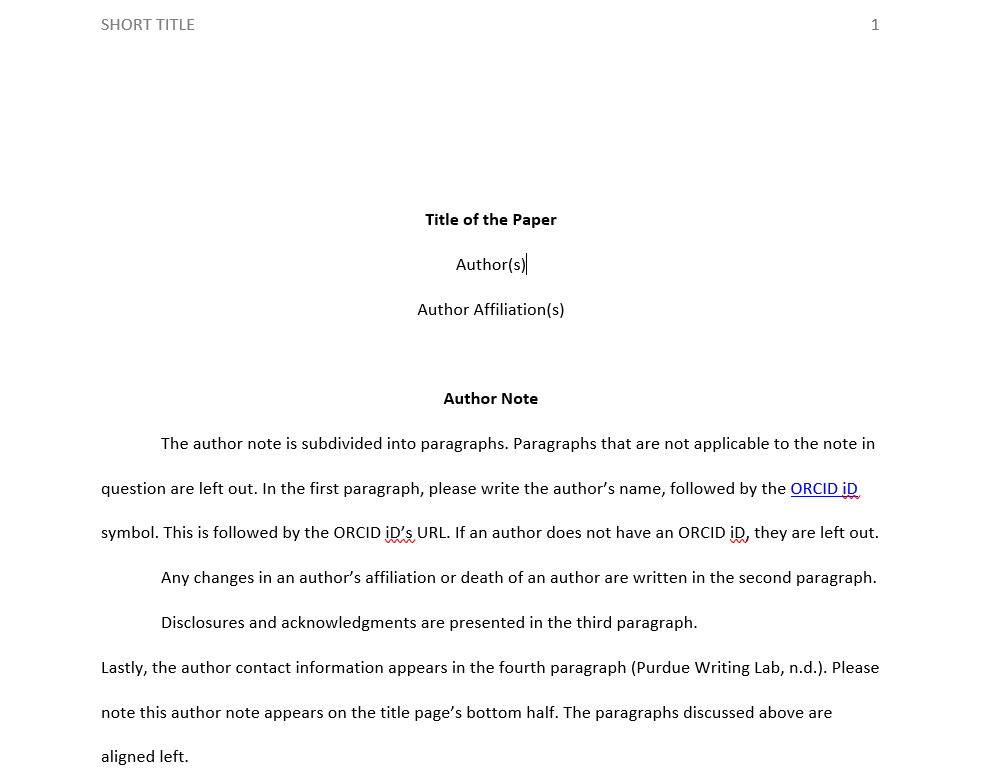
Below is an example of such text:
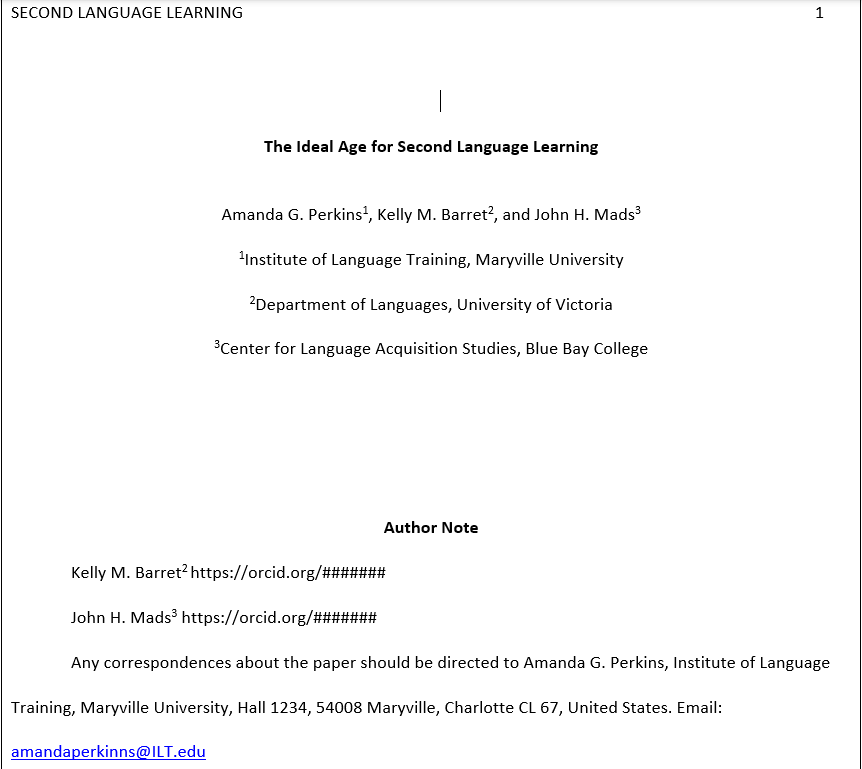
NB: The title page (and the rest of the pages) for both student and professional papers have their page numbers indicated at the top right of all the pages in the paper.
APA 7 Paper’s Title
A paper’s text should begin with a Centered, Boldface, Uppercase, and Lowercase Title. The title should not be underlined or italicized. For example:
Coronavirus Disease 2019
Abstract and Keywords
An abstract is a short yet concise outline or overview of the paper’s content. It gives the reader a sneak peek of what is contained in the paper, helping them decide whether to go ahead and read the paper or not. An abstract begins on a separate page and is labeled ‘‘Abstract.’’ It has a 250-word limit, is double-spaced, written in one paragraph, and is not indented. Writers should use APA 7-recommended fonts when writing their abstracts. Topics addressed in the abstract include research topic, study population, research method, and findings.
Keywords are essential search terms. They are essential for readers when looking up the author’s work in databases. Keywords are listed one line beneath the abstract, preceded by the label Keywords: (italicized). They are also indented, just like one would indent a new paragraph. Keywords are separated by commas and have no punctuation after the last keyword.
NB: Student papers do not require abstracts and keywords. They are only included if there are special instructions to do so.
Below is an example:
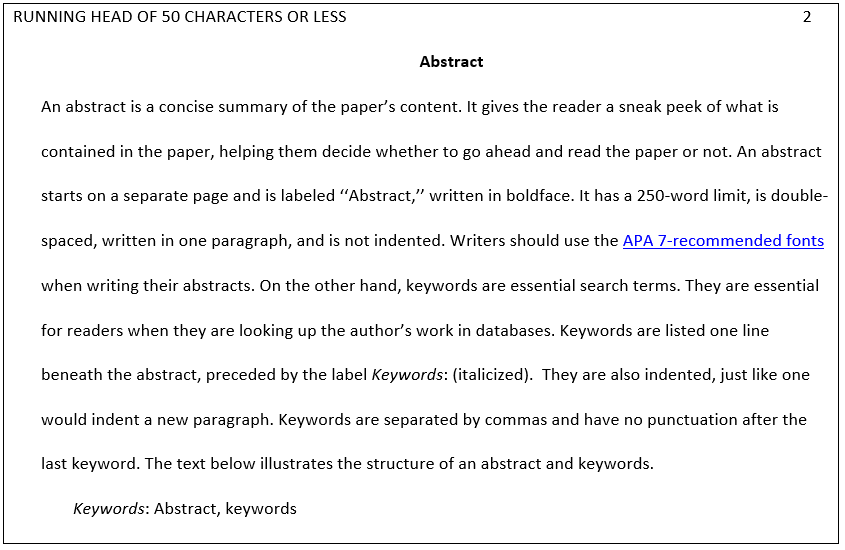
Main Body
The paper’s body starts on the second page. This section begins with the paper’s title, which is basically a repetition of the title on the paper’s title page. You should center the title and write it in boldface and title case. It is the de-facto introduction of the paper; therefore, the heading ‘‘Introduction’’ is not required (APA, 2021). However, if a paper uses headings, there should be a heading for the conclusion. The text after the heading begins on a new paragraph. Indent its first line.
References Page
The reference section appears on a separate page. Please write the heading ‘‘References’’ on the first line of this page. Remember to center and write this heading in boldface. Next, proceed to list your sources. The references section is often the last section of a paper, save for when tables and figures are listed in subsequent pages. It contains a list of all the sources used in a paper. For every reference entry, there should be a corresponding in-text citation. However, references are not entered for personal communications. Organize the references in ascending alphabetical order based on the surname of the first author listed in a reference entry. If multiple sources have an equal alphabetical hierarchy, list the references in ascending chronological order (i.e., from the oldest to the newest). Double-space the entire reference section, with each reference entry having a 0.5-inch hanging indentation.
You should not use the enter and tab keys on a keyboard to achieve hanging indentation; instead, create it using word processing programs. To achieve hanging indentation, one should:
- First, type out the references without any indentation whatsoever, with all lines having a 1-inch left margin like much of the text in the paper.
- Next, select the references text as a block.
- Right-click on the block and select ‘Paragraph.’
- In the dialog box that will appear, one should ensure they select ‘Hanging’ in the ‘Special’ drop-down menu. Also, the writer should input ‘0.5″’ in the ‘By’ field if it is not the default value.
- Finally, press ‘Ok.’
Tables and Figures
Tables and figures enhance visual presentation and understanding of the author’s work. A table displays numbers (or both numbers and texts) in rows and columns, such as participant responses. Figures include drawings, photographs, charts, and graphs. Tables and figures allow the author to present a lot of data efficiently.
Tables
A table has five main parts: number, title, headings, body, and note.
- In the table below, Table 35 refers to the number. It appears above the table’s name/title. Please write the number in boldface.
- Below the number is the title (Number of Vaccinated and Unvaccinated Couples)- which is concise and descriptive. Write it in italics and title case.
- Headings vary in nature and number. Notably, there are column headings (e.g., Age, Vaccinated, and Unvaccinated). The left-most column headings are known as stub headings (e.g., Age). Write all headings in sentence case.
- Next is the body, which has rows and columns and respective data. Unlike the rest of the text in an APA 7 paper, the body may be single, one-and-a-half, or double-spaced. The content contained in the left-most column of the body is aligned to the left, while the rest is centered.
- Lastly, the note appears beneath the table when required to explain any information contained in the table that may be unclear.
Table 35
Number of Vaccinated and Unvaccinated Couples
|
Age (Years) |
Vaccinated |
Unvaccinated |
|---|---|---|
|
18-30 |
28 |
32 |
|
31-40 |
10 |
40 |
|
41-50 |
35 |
15 |
|
50 and above |
46 |
4 |
|
Total |
119 |
91 |
Note. The data is specific to Covid-19 vaccination in Green Belt metropolitan between January 1, 2022 and January 14, 2022. A sample of 50 individuals from each age group was used for the study.
Figures
Just like tables, figures have five main parts. These are number, title, image, legend, and notes. Write the number in boldface just before the title.
- Numbering (e.g., Figure 19 in the bar chart below) follows the order the figures appear on a paper. Please write the title below the number.
- The figure title (Number of Vaccinated and Unvaccinated Couples) is descriptive, written in title case, and italicized. A double-spaced line separates the number and title.
- The image makes up the figure’s main part. It could be a drawing, a graph, or a chart, among others.
- The legend or key (Vaccinated and Unvaccinated), when present, appears within the figure’s borders and explains symbols used in the figure. Write the legend/key in title case.
- Finally, the notes appear beneath the figure. They elaborate the figure’s content that may not be easy to understand.
You can embed figures in the text immediately after their mention. You can also present them after the reference list, with each figure appearing on its own page.
Figures, such as bar graphs, line graphs, and flow charts, are listed on APAStyle.org under the heading sample figures.
Reference
American Psychological Association. (2021). Headings. https://apastyle.apa.org/style-grammar-guidelines/paper-format/headings